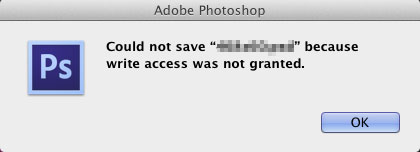I use Photoshop CS5 on a 2015 MacBook Pro. The version of OS X is 13.6. CS5 and I are old friends, so I have never sought out newer versions of Photoshop. Until recently, Photoshop CS 5 has played well with all the different servers I have had over the years. My servers have always… Continue reading Fix Error “Photoshop Could Not Save File Because Write Access Was Not Granted”
Category: OS X
Selecting The Right Type Of Hard Drive For Your Needs
When selecting the right type of hard drive for your needs, beyond speed, capacity, reliability, and any manufacturer preference, you should consider how you will use the drive itself. For example: Do you need a drive that will be installed in a desktop computer where the drive will be “on” most of the day,… Continue reading Selecting The Right Type Of Hard Drive For Your Needs
Run speedtest.net From the Command Line With speedtest-cli
For years, my “goto” source for measuring internet speed has been speedtest.net. Pointing my browser to speedtest.net, and a with few mouse clicks, I got my internet speeds for the moment. The absence of “flash” has made the GUI of speedtest.net even more usable, and it seems faster. Recently, the good people at Speedtest have… Continue reading Run speedtest.net From the Command Line With speedtest-cli
How To Launch An OS X GUI App From The Command Line
Sometimes, to launch an OS X GUI app is easier than working with its command line counterpart. For example: Though I like “nano”, a command line text editor, my go-to text editor of choice is TextWrangler, a GUI app. Using the command “open” from the command line makes opening TextWrangler easy. Here is the string:… Continue reading How To Launch An OS X GUI App From The Command Line
Homebrew-Install And Update Mac Programs From The Command Line
What Is Homebrew? Homebrew for OS X is a command line program manager, similar in functionality to “apt-get” found in some Linux distributions. By itself, Homebrew offers a user the ability to install (and update) a good number command line programs for Unix. When the “cask” option is used, the user has access to over… Continue reading Homebrew-Install And Update Mac Programs From The Command Line
Seven Steps To Secure Your Mac 2017
Secure Your Mac. Step 1: Know Thy Enemy The first step to secure your Mac is deciding just how much security it needs. Let’s say you are walking on a sidewalk by a very quiet street. Coming toward you, on a building top, you see a man dressed in black. He seems to be zigging… Continue reading Seven Steps To Secure Your Mac 2017
Review Monoprice USB 3.0 3 Port Hub With Gigabit Ethernet
When WiFi G/N Is Not Enough Many of today’s laptops ship without an ethernet port. relying only on Wifi to connect to LANs or the Internet. With the advent of WiFi G/N, these new laptops have a wireless speed that rivals the speed Gigabit Ethernet. The downside to the new faster WiFi comes in its range.… Continue reading Review Monoprice USB 3.0 3 Port Hub With Gigabit Ethernet
Mactracker – A Database of Apple Products
What is Mactracker? Mactracker is an unusually useful program. The Mactracker database is the “go to” source for useful information on Apple products. Want to know when the Newton had a back-lit screen? Mactracker will have the answer. The Lisa 2? Mactracker has the Lisa 2 in its database. What was the original version of… Continue reading Mactracker – A Database of Apple Products
Fix OS X Damaged Applications Warnings From Gatekeeper
Sometimes, Gatekeeper is not your friend… After installing a new program on my Mac Mini/Sierra media server, the program was verified by Mac’s Gatekeeper program. Apparently, the program failed the verification, as I got the dreaded error message: “Program Name is damaged and can’t be opened. You should move it to the Trash.” This seemed… Continue reading Fix OS X Damaged Applications Warnings From Gatekeeper
Encrypt An Extra Hard Drive For Your Mac
Though Mac’s FileVault2 encrypts your entire startup drive, you can encrypt other internal (or external) hard drives as well. Once encrypted, you can configure the drives to decrypt automatically as OS X loads, or you can have the drive decrypt only when you need it. If you choose the “manual” option, a window will appear… Continue reading Encrypt An Extra Hard Drive For Your Mac